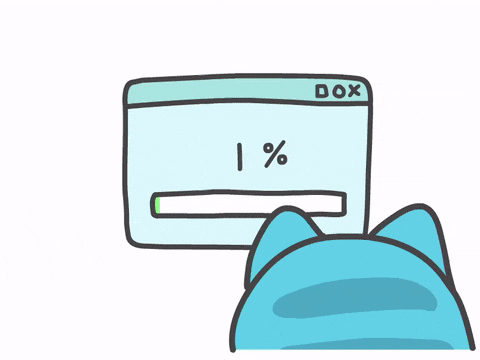What is a pipeline and why is it awesome? [AKA Jenkins pipelines are pretty amazing]
DevOps, CI/CD, Jenkins pipeline!
Table of contents
- Nevertheless, what really is Jenkins and how does it fit into the DevOps puzzle?
- Understanding Jenkins Pipelines -
- Continuous Integration & Delivery(CI/CD): Key Best Practices For Software Development
- Google Cloud offers a range of tools and services that can be used to implement DevOps and CI/CD practices on its platform. These include:
- 🎓 "Graduate to the Next Level with These Essential Takeaways"
Nevertheless, what really is Jenkins and how does it fit into the DevOps puzzle?
I'm aware that the question of why this article is using the phrase "DevOps" just entered your mind, but I'll make sure to link it.
“You can't connect the dots looking forward; you can only connect them looking backwards. So you have to trust that the dots will somehow connect in your future. You have to trust in something.... - Steve Jobs
I am not a philosopher! I am not trying to give you any philosophy hear but Before I start sounding like a philosopher once more, let's get started.
Are you tired of slow, manual software development processes that leave you and your team feeling frustrated and stuck? It's time to discover the power of DevOps! DevOps is a philosophy...Oh Here I Go Again and set of practices that focus on collaboration, automation, and continuous improvement to help organizations deliver software faster and more reliably. And one of the key tools that can help you implement DevOps practices is Jenkins.
But what exactly is Jenkins and how does it fit into the DevOps puzzle? Jenkins is an open-source automation server that can be used to automate a wide range of tasks related to the software development lifecycle, including building and testing code changes, triggering deployments and sending notifications and alerts. By integrating Jenkins with other DevOps tools, such as Git and Docker, teams can build and deploy code changes more efficiently and reliably.
But the benefits of Jenkins go beyond just automation. By using Jenkins as part of a DevOps workflow, teams can improve collaboration, increase efficiency, and reduce errors and downtime. Whether you're just starting out with DevOps or looking to improve your existing practices, Jenkins can be a valuable addition to your toolkit.
So why wait? Start your DevOps journey today and see how Jenkins can help you transform your software development process!"
"I'm still trying to wrap my head around this." check out my other micro-Blog on DevOps!
Understanding Jenkins Pipelines -
A Jenkins pipeline is a set of instructions, written in the form of code, that automates the process of building, testing, and deploying software. It is implemented as a Jenkinsfile, which is typically checked into source control and stored alongside the source code of the project.
A Jenkins pipeline consists of a series of stages, which are defined in the Jenkinsfile. Each stage represents a distinct step in the process and typically consists of one or more build steps or actions. For example, a stage might consist of compiling the source code, running tests, or deploying the software to a staging or production environment.
Pipelines can be triggered by a variety of events, such as a commit to a version control repository, the creation of a new branch, or the completion of a previous pipeline. They can also be triggered manually, allowing developers to manually initiate a build and deploy process.
Jenkins pipelines are typically used to automate the build, test, and deployment process for continuous integration and continuous delivery (CI/CD) workflows. They provide a way to define and manage the lifecycle of a software project, from build to deployment, in a declarative and repeatable way.
One of the key benefits of Jenkins pipelines is their flexibility. They can be configured to run a wide range of tasks, from a simple build and test processes to complex, multi-stage deployments. They can be run on a variety of platforms, including on-premises servers and cloud environments, and can be integrated with a variety of tools and services, such as version control systems, testing frameworks, and deployment platforms.
In addition to their flexibility, Jenkins pipelines are also highly scalable. They can be run in parallel, allowing multiple builds and deployments to be run simultaneously. This can be especially useful for large projects with multiple developers working on different parts of the codebase, as it allows them to work independently while still ensuring that the overall process is smooth and efficient.
Overall, Jenkins pipelines are a powerful tool for automating the build, test, and deployment process for software projects. They provide a way to define and manage the lifecycle of a project in a declarative and repeatable way and can be configured to run a wide range of tasks on a variety of platforms. Whether you are working on a small, single-developer project or a large, multi-team project, Jenkins pipelines can help you automate and streamline your workflow, saving you time and effort and helping you deliver high-quality software faster.
Continuous Integration & Delivery(CI/CD): Key Best Practices For Software Development
Continuous Integration (CI) and Continuous Delivery (CD) are software development practices that aim to improve the speed, quality, and reliability of software development and deployment. They are closely related, and are often used together to form a Continuous Integration and Continuous Delivery (CI/CD) pipeline.
Continuous Integration (CI) is a software development practice in which developers regularly integrate their code changes into a shared repository, such as a version control system. Each integration is then automatically built, tested, and verified, ensuring that the code is always in a deployable state. By continuously integrating code changes, developers can identify and fix issues early in the development process, reducing the risk of errors and delays.
Continuous Delivery (CD) is a software development practice in which code changes are automatically built, tested, and deployed to production. It allows developers to quickly and reliably deliver new features and updates to users, without the need for manual intervention or approval. By automating the delivery process, developers can focus on writing code, rather than worrying about the deployment process.
Together, CI and CD form a powerful combination that helps developers build, test, and deliver software faster and more reliably. By continuously integrating and delivering code changes, developers can focus on writing code, rather than worrying about the build and deployment process. This can help teams deliver software faster, with fewer errors and delays.
To implement a CI/CD pipeline, developers typically use tools such as Jenkins, Travis CI, or GitLab CI. These tools provide a way to automate the build, test, and deployment process, allowing developers to define a set of tasks that are automatically triggered by events such as code commits or the completion of a previous pipeline.
Overall, CI/CD is a powerful software development practice that helps teams build, test, and deliver software faster and more reliably. By continuously integrating and delivering code changes, teams can focus on writing code, rather than worrying about the build and deployment process, helping them deliver high-quality software faster.
Google Cloud offers a range of tools and services that can be used to implement DevOps and CI/CD practices on its platform. These include:
Google Cloud Build: a fully managed build service that allows developers to build, test, and deploy their code, using a variety of languages and tools.
Google Kubernetes Engine (GKE): a fully managed container orchestration service that allows developers to deploy and manage containerized applications at scale.
Cloud Deployment Manager: a tool that allows developers to define and manage cloud resources using YAML templates, simplifying the process of deploying and managing applications on Google Cloud.
Stackdriver: a set of tools for monitoring, logging, and debugging applications on Google Cloud.
By using these and other tools, developers can implement a robust DevOps and CI/CD process on Google Cloud, allowing them to build, test, and deploy their applications faster and more reliably.
🎓 "Graduate to the Next Level with These Essential Takeaways"
Jenkins is a popular open-source tool that is commonly used in DevOps environment
It is often used in combination with other DevOps tools such as Git, Docker, and Kubernetes to facilitate continuous integration, continuous delivery, and continuous deployment (CI/CD) processes.
Jenkins helps teams to deliver software more quickly and reliably and to respond more quickly to changes and new requirements.
CI/CD (Continuous Integration and Continuous Delivery) is a key part of the DevOps process.
Google Cloud provides a range of tools and services that can be used to implement DevOps and CI/CD practices on its platform.
A pipeline in DevOps refers to the set of processes and tools that are used to build, test, and deploy software applications.
while Jenkins is a popular open-source tool that is often used to automate and manage the pipeline process. By using Jenkins and other tools, teams can streamline and automate the software development and deployment process, improving the speed, quality, and reliability of their applications.
To use Jenkins for a DevOps pipeline, developers typically define the pipeline as a Jenkinsfile, which is a text file that contains the instructions
If you're looking for more content like this, be sure to check out my other blogs. I'm sure you'll find something you enjoy! looking for the link .... just click on g-i-f below
![What is a pipeline and why is it awesome? [AKA Jenkins pipelines are pretty amazing]](https://cdn.hashnode.com/res/hashnode/image/upload/v1671961929260/2f48d404-598d-44e2-b23e-21641d46a79b.jpeg?w=1600&h=840&fit=crop&crop=entropy&auto=compress,format&format=webp)