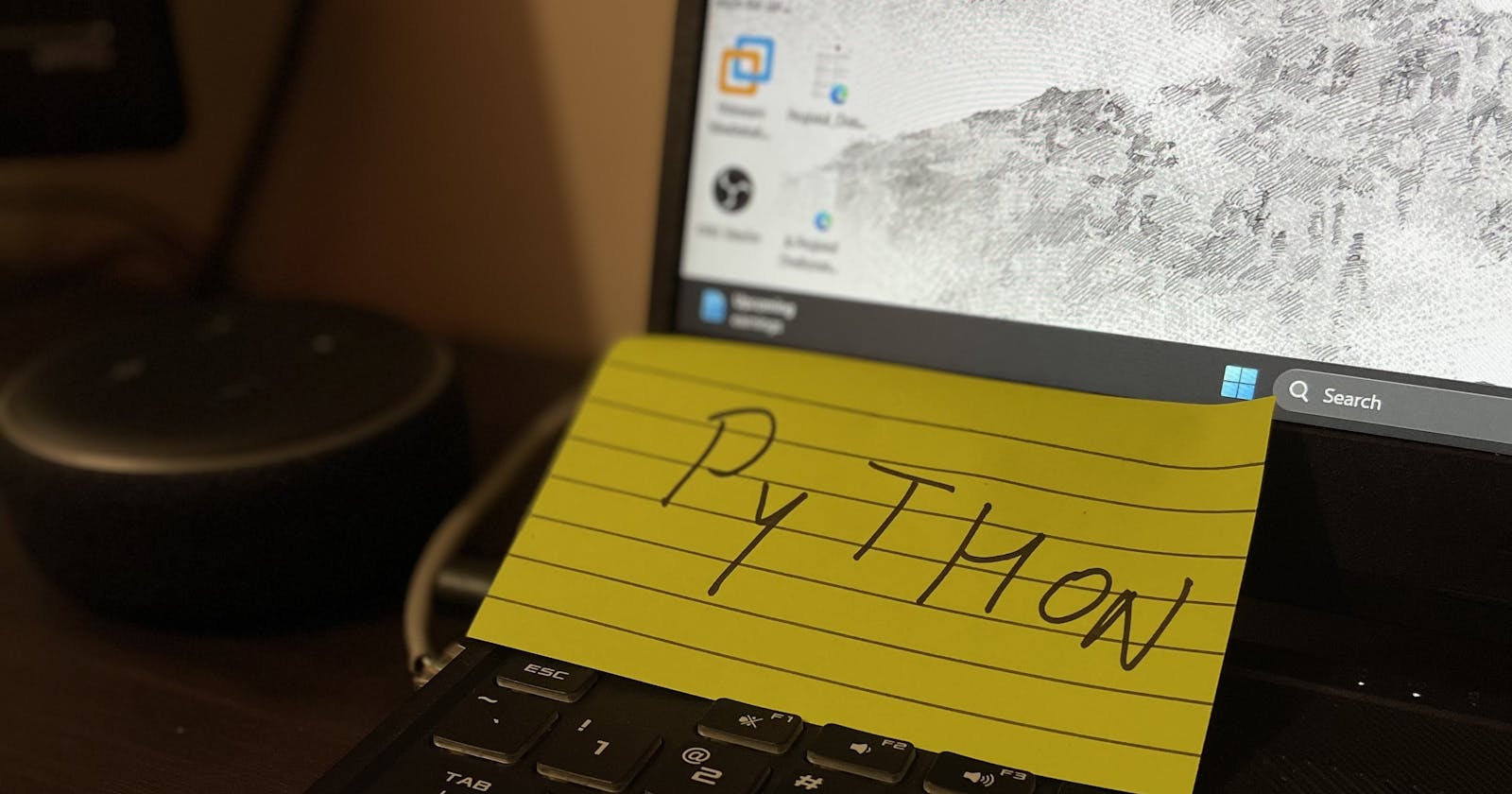Familiarize Yourself with Essential Libraries: Your Go-To Guide for DevOps and Cloud Technologies
Hey there, fellow developers and cloud aficionados! Today, I am excited to talk about essential libraries and why they are crucial for DevOps and cloud technologies professionals to familiarize themselves with.
As the world becomes increasingly digital, companies are looking to optimize their processes and workflows in order to stay competitive. & Automation is key in the current DevOps world. The more you automate, the faster your code can reach the production environment from development. And I Just wanted to let you know that Python is actually super important for this automation process.
In other words, Python makes automation easier and more accessible, allowing developers and engineers to focus on the big picture rather than getting bogged down in the details. So if you want to stay ahead of the curve in the DevOps world, consider incorporating Python and its essential libraries into your workflow. Doing so will not only improve efficiency and reduce errors, but it will also save you time and money in the long run.
In my personal opinion, this guide covers the most important libraries for DevOps and cloud technology professionals. So, let's get started!
1. OS Module
I must say that this OS module stands out as one of the most vital tools for DevOps and System Administrators. As professionals in these fields, we frequently encounter tasks that require interacting with the underlying Operating System. The OS module in Python comes to the rescue by providing a versatile and portable solution to leverage operating system-dependent functionality.
With the OS module, we gain the power to automate a wide array of tasks seamlessly. Whether it's managing directories, checking for the existence of files or directories, manipulating file permissions, or executing system commands, the OS module offers an extensive range of functionalities to make our daily operations more efficient and productive.
By abstracting the complexities of working with different operating systems, this module ensures that our code remains consistent and adaptable across various platforms. Its cross-platform compatibility allows us to switch between different operating systems without rewriting substantial portions of our codebase.
Let's explore some of the key features and functions of the OS module:
File and Directory Operations: The OS module provides methods to create, remove, move, and rename directories, as well as to perform operations on files, such as copying, deleting, and checking file properties.
System Information Retrieval: We can access useful information about the system, such as the current working directory, system architecture, environment variables, and more.
Path Manipulation: The module supports path manipulation to ensure that file paths are constructed correctly, regardless of the platform's file system conventions.
Process Management: The OS module allows us to execute system commands from within our Python scripts and retrieve the output.
User and Group Management: We can access user and group information on the system, providing valuable insights for permission-related tasks.
System-Specific Functionality: While Python offers a high degree of platform independence, sometimes we may need to execute system-specific commands or utilize platform-specific features. The OS module enables us to achieve this when necessary.
As for DevOps and System Admin professionals, the OS module becomes an indispensable part of the toolkit, simplifying the interactions with the Operating System and empowering us to automate a wide range of tasks efficiently and reliably. Its intuitive and powerful functions save time and effort, allowing us to focus on more strategic aspects of managing and maintaining complex systems.
2. Boto3
Boto3 serves as the official AWS SDK for Python, empowering developers with an exceptional suite of tools to interact seamlessly with multiple AWS services. As the backbone of cloud development, Boto3 offers a simple yet potent interface for managing and controlling a vast array of AWS resources, ranging from creating and configuring EC2 instances to handling S3 buckets and monitoring CloudWatch metrics, among many other capabilities.
The beauty of Boto3 lies in its remarkable flexibility and scalability, accommodating projects of various sizes, from personal endeavors to enterprise-level applications. Developers can tailor Boto3 to their specific needs and leverage its support for an extensive selection of AWS services and features, making it an indispensable ally for crafting robust and reliable cloud-based applications.
Apart from its extensive feature set, Boto3 thrives on its exceptional documentation and robust community support. The official AWS documentation offers comprehensive insights into harnessing Boto3's potential across different AWS services and functionalities. Additionally, the vibrant and dynamic Boto3 community provides an abundant wealth of resources, enabling developers to troubleshoot challenges effectively and cultivate new skills.
For any developer immersed in the AWS ecosystem, Boto3 is a must-have tool, elevating cloud development to new heights by delivering a potent and user-friendly approach to managing and controlling cloud-based resources. Whether you are embarking on a new cloud project or refining an existing one, Boto3's capabilities ensure that your AWS-powered applications operate with finesse and efficiency.
3. Subprocess Module
Subprocess module in the Python standard library is super helpful for developers. It lets you create new processes, connect to their input/output/error pipes, and get return codes. It's like a bridge between your Python script and the operating system, so you can easily run system commands, shell scripts, and other external processes without any issues.
And Did you know that by using the Subprocess module, developers like you can easily interact with the command-line environment, execute complex system commands, and automate various tasks that involve external processes? This module provides a lot more control and functionality compared to the older os.system() method, making it the preferred choice for executing external commands in modern Python applications, So give it a try...
Some key features and advantages of the Subprocess module include:
Flexibility and Power: It allows you to run system commands, shell scripts, and other external processes effortlessly, It supports various command invocation styles, such as single commands, pipelines, and command groups.
Cross-platform Compatibility: It works seamlessly on Windows, macOS, and Unix-based systems.
Security and Input Sanitization: Built-in mechanisms ensure the safe handling of command execution, guarding against potential vulnerabilities.
Asynchronous Execution: Yes you can run multiple processes concurrently without blocking the main program.
Integration with Standard Streams: It facilitates smooth communication with external processes by connecting input/output streams.
Error Handling and Return Codes: The Subprocess module allows for precise error handling, enabling developers to respond to specific return codes and take appropriate actions based on the success or failure of the executed command.
When used wisely, the Subprocess module can significantly enhance the capabilities of Python applications, especially in scenarios where integration with external commands or utilities is required.
4. Fabric
Fabric is such a great Python library that makes automating remote system administration and deployment tasks so much easier. Not only is it intuitive and efficient, but it also allows developers and system administrators to interact with multiple servers over SSH, execute commands, transfer files, and manage remote systems programmatically. It's definitely worth checking out!
Key features and advantages of Fabric include:
Simplified Remote Execution: Fabric simplifies remote execution of shell commands on one or multiple servers, making it easy to run tasks simultaneously across a cluster of machines.
SSH Connectivity: It leverages SSH for secure communication with remote servers, ensuring that sensitive data remains encrypted during transfer.
Task-Based Approach: Fabric organizes tasks into Python functions, making it easy to define, manage, and execute sequences of commands with a simple and readable syntax.
Parallel Execution: You can execute tasks in parallel across multiple hosts, saving time and optimizing performance for tasks that can run concurrently.
File Transfer: Fabric enables seamless file transfer between local and remote systems, facilitating the distribution of files and configuration templates.
Reusable Tasks: You can create reusable tasks, reducing the need to write redundant code for common operations.
Integration with Other Tools: Fabric plays well with other automation and deployment tools, making it a valuable addition to a DevOps toolchain.
With Fabric, developers and system administrators can automate repetitive tasks, such as software installations, system updates, and configuration management, across a fleet of servers. It's user-friendly API and straightforward execution model make it an attractive choice for managing remote systems efficiently and consistently.
Whether you are handling a small number of servers or a large-scale infrastructure, Fabric empowers you to maintain and deploy systems with ease, increasing productivity and reducing manual effort. Its ability to abstract the complexities of remote server management makes it a valuable tool for any team seeking to streamline their deployment processes and system administration tasks.
5. Sys Module
The sys module is a super important core Python module that lets you access various system-specific functionalities and parameters. It's like a bridge between the Python interpreter and the underlying operating system, which means you can interact with and modify the runtime environment, command-line arguments, and other system-related aspects while your program is running. Cool, huh?
Just wanted to let you know that the sys module in Python isn't exactly focused on DevOps and cloud technologies. It's actually a built-in module that gives you access to some variables and functions related to the Python interpreter and runtime environment. Even though it's not directly tied to DevOps and cloud technologies, it can still come in handy in certain situations related to application development, debugging, and environment management.
6. PyYAML
PyYAML is a Python library that allows developers to work with YAML (YAML Ain't Markup Language) data in Python applications. YAML is a human-readable data serialization format used for configuration files, data exchange, and easy-to-read data representation.
PyYAML provides functionality to parse YAML data into Python objects (deserialization) and serialize Python objects back into YAML format (serialization). It is widely used in various applications, including DevOps and cloud technologies, due to its simplicity and ease of use.
In the context of DevOps and cloud technologies, PyYAML finds applications in tasks such as:
Configuration Management: YAML is often used to define configuration files for applications and services. PyYAML makes it easy to load and work with these configuration files in Python, allowing developers to adjust settings and parameters programmatically.
Infrastructure as Code (IaC): YAML is a common choice for defining infrastructure configurations in IaC tools like Ansible and Terraform. PyYAML enables these tools to parse and handle YAML-based configurations seamlessly.
Data Serialization: When exchanging data between different systems or applications, YAML provides a more human-readable alternative to formats like JSON. PyYAML aids in parsing YAML data, allowing developers to interact with it in Python.
Cloud Orchestration: YAML files are often used to define cloud resources and orchestrate complex deployments. PyYAML allows for easy manipulation of these YAML files in Python, facilitating dynamic and flexible cloud resource management.
Overall, PyYAML serves as a powerful tool for working with YAML data in Python, making it a valuable asset in the DevOps and cloud ecosystem. It enables developers to manage configurations, automate infrastructure, and handle data serialization efficiently, contributing to the automation and scalability of cloud-based applications and services.
7. re module(Regular Expression)
The re module in Python provides support for working with regular expressions, which are powerful and flexible tools for text pattern matching and manipulation. Regular expressions (regex) allow you to define patterns and search for specific sequences of characters within strings. This module is widely used in various applications, including data validation, text parsing, and string manipulation tasks, making it a valuable asset in the realm of DevOps and cloud technologies.
In the context of DevOps and cloud technologies, the re module finds applications in tasks such as:
Log Parsing: DevOps professionals often deal with log files generated by various applications and systems. Regular expressions help extract relevant information from logs, allowing for efficient debugging and analysis.
Data Validation: Regular expressions are commonly used to validate input data, ensuring it meets specific criteria, such as a valid email address, IP address, or password format.
Configuration Parsing: In DevOps workflows, configuration files often contain specific patterns or placeholders. Regular expressions enable you to extract and replace these patterns programmatically.
URL Routing: In cloud-based applications and web services, regular expressions can be employed to handle URL routing and route matching.
Data Extraction from APIs: When interacting with cloud APIs or web services, regular expressions are useful for extracting specific data from the API responses.
Pattern Matching in Automation Tasks: Regular expressions are valuable in automation tasks that involve text processing, such as automating log analysis, extracting data from web pages, or parsing command output.
The re module provides a variety of functions, such as re.search(), re.match(), re.findall(), and re.sub(), that allow you to work with regular expressions and perform various operations on strings. While regular expressions can be powerful, they can also be complex and challenging to create and maintain. Proper understanding and testing are crucial when working with regular expressions to ensure accurate pattern matching and manipulation.
8. Paramiko module
The Paramiko module is a powerful Python library that provides secure SSH (Secure Shell) communication and automation. It allows developers to easily connect to remote servers over SSH, execute commands, transfer files, and manage SSH keys programmatically. This makes it a crucial tool in the realm of DevOps and cloud technologies, enabling you to securely and efficiently manage remote systems.
Key features and advantages of the Paramiko module include:
SSH Connectivity: Paramiko provides a secure and reliable way to establish SSH connections with remote servers, enabling encrypted communication.
Remote Execution: Developers can execute commands on remote servers using Paramiko, facilitating automation and remote task execution.
File Transfer: Paramiko allows seamless transfer of files between local and remote systems using the SFTP (Secure File Transfer Protocol) and SCP (Secure Copy) protocols.
SSH Key Management: It supports SSH key authentication, allowing users to manage and use SSH keys for secure authentication.
Configuration Management: Paramiko can be integrated with other DevOps tools, such as Ansible, to manage configuration files on remote servers.
Flexible and Extensible: Paramiko is versatile and can be extended to suit specific use cases, making it suitable for a wide range of DevOps tasks.
Using Paramiko, DevOps professionals can automate repetitive tasks, manage remote systems, and securely transfer files between different servers. It is commonly used in various scenarios, including server provisioning, software deployment, log analysis on remote hosts, and automation of routine system administration tasks.
In combination with other DevOps tools and libraries, such as Ansible and Fabric, Paramiko contributes to the creation of robust and efficient automation workflows for managing and deploying cloud-based applications and infrastructure.
9. GitHub API or PyGithub Module
The GitHub API and the PyGithub module are both related to working with GitHub, the popular version control platform. However, they serve different purposes and offer distinct capabilities.
GitHub API: The GitHub API (Application Programming Interface) is a set of endpoints and functionalities provided by GitHub to allow developers to interact programmatically with GitHub's features and data. It is a RESTful API that enables you to perform various operations on GitHub repositories, issues, pull requests, users, organizations, and more. Using the GitHub API, you can create, read, update, and delete data on GitHub, automate workflows, integrate GitHub with other applications, and extract valuable information from repositories.
PyGithub Module: PyGithub is a Python library that serves as a wrapper for the GitHub API, making it easier to interact with GitHub from Python code. It abstracts the complexity of working directly with the API endpoints and provides a more Pythonic and straightforward interface for interacting with GitHub resources. PyGithub allows you to perform actions like creating, cloning, and managing repositories, commenting on issues, creating pull requests, and accessing user data, all using Python code.
To summarize, the GitHub API is the interface provided by GitHub itself, and the PyGithub module is a Python library that helps with interactions with the GitHub API from within Python applications. It's up to you to decide whether to work directly with the GitHub API or use PyGithub based on your preferences, project requirements, and the level of abstraction you want when working with GitHub data and functionalities in your Python code.
10. Some more
Sending an email may seem like a mundane task, but it can become repetitive and time-consuming when dealing with multiple recipients or sending emails with similar content. Fortunately, automation can help with this task, and Python provides a powerful set of tools to achieve this goal.
Requests
Requests is a Python library that simplifies making HTTP requests. It abstracts the complexities of making requests behind a simple API, allowing developers to send HTTP/1.1 requests extremely easily. Requests supports authentication, cookies, and much more. In our case, we will use it to send an HTTP POST request to a web form to simulate the manual process of sending an email.
Beautiful Soup4
Beautiful Soup is a Python library that is used for web scraping purposes to pull the data out of HTML and XML files. It creates a parse tree for parsed pages that can be used to extract data from HTML, which is useful for web scraping. In our use case, we will use it to extract an authentication token from the web form response. The authentication token is a unique identifier generated by the server, and it is required to send the email via the web form.
Smtplib
Smtplib is a Python library that defines an SMTP client session object that can be used to send emails to any Internet machine with an SMTP or ESMTP listener daemon. In our case, we will use it to send the email via the web form once we have the authentication token.
Putting It All Together
To automate email sending, we will use Requests to simulate the manual process of sending an email via a web form. We will use Beautiful Soup4 to extract the authentication token from the web form response, and we will use Smtplib to send the email once we have the authentication token.
Here are the high-level steps involved in automating email sending:
Use Requests to submit the email form data to the server via an HTTP POST request.
Extract the authentication token from the web form response using Beautiful Soup4.
Use Smtplib to send the email via the web form once we have the authentication token.
With these tools in hand, automating email sending becomes a breeze. By using automation to handle repetitive tasks, we can focus on more important tasks that require our attention.
I hope you enjoyed reading about these essential Python libraries for DevOps and cloud technologies. If you know of any other fantastic Python libraries that should be on this list, or if you have any extra suggestions or feedback, I'd love to hear from you! Your input means a lot, and I'm always eager to improve and update the content based on your valuable contributions. So don't hesitate to drop a comment below.